HOW TO MAKE YOUR OWN STICKERS AND GIFS ON INSTAGRAM STORIES
HOW TO MAKE YOUR OWN STICKERS AND GIFS ON INSTAGRAM If you are thinking about increasing the awareness of your brand, or you just dream to see the gif you created in other accounts – read on.
If you are thinking about increasing the awareness of your brand, or you just dream to see the gif you created in other accounts – read on.
How to create your own stickers / gifs?
Contrary to appearances, creating gifs is very easy. It’s really not as complicated as it may seem.
But from the beginning. There are several options. If you have access to Photoshop or Procreate, the task is somewhat simplified. In both of these programs we have the ability to work on layers and then export them immediately to a file with the extension .gif. In the latest Procreate update we will also find Animation Assist, which allows you to constantly preview when creating animations. In addition, the possibility of freehand drawing in the case of a graphic tablet is an amazing convenience. However, if we do not have access to such programs, nothing is lost.
Square format used for social media.
wow, die Lichteffekte wieder suuuuuper gelungen👌👌
Gifs consisting of simple, color-changing text and any decorative elements can be made, even with the help of free Gimp. For this I recommend THIS site, where you will find lots of cool fonts that you can use for your projects.
HOW TO MAKE YOUR OWN STICKERS AND GIFS ON INSTAGRAM
In addition, the Giphy.com website itself allows a fantastic tool, thanks to which we will make our own gifs, sending any photos, videos or graphics. Also those we previously prepared in the previously mentioned Gimp. Importantly, they should be recognized as stickers that we put into stories – the files must have no background.
GIPHY account
Once you’ve created a few gifs, the next step is to create an account on Giphy.com. This is where stickers and gifs that we can use on social media are collected.
A prerequisite for them to be visible in the global search engine GIPHY is positive verification of the artist’s profile or the brand’s profile on the website.
Remember that you need to meet several conditions to submit an application, otherwise it may not be accepted.
- on your profile you should have a minimum of 5 gifs or stickers, created by yourself, animated and non-commercial
- complete links to your portfolio, blog or other website, social media
- post an avatar or profile picture.
After submitting the application, you have to reckon with a few days or, as in my case, even a month waiting for verification. Once your profile is finally approved, you can immediately add new gifs and stickers that will be visible in the general Giphy database after a while.
You can find all the gifs you upload on your profile. There will also be statistics on how many times yours have been used, displayed, and which ones most often. I’m still shocked at how big the numbers are.
And one more important thing – keywords. Make sure they are properly selected. Thanks to this, you have a chance to reach a much larger audience.