How to write a good description for a photo on Instagram?
The description to the photo on Instagram for some users of this application is unnecessary, while for others it is unthinkable not to write it. It mainly depends on the type of your profile. Usually, influencers are the ones who write extensive texts where they talk about their experiences and ask their followers what’s up.
In this article, I will explain what exactly this description is about and why you should add it.

How to write a good description for a photo on Instagram?
What is a description for a photo on Instagram?
The description to a photo on Instagram is what is placed just below our post. It is in text form, but there may be emoticons or hashtags characteristic for this application. What we write in it depends only on us. The maximum length of the description is 2200 characters including spaces.
Why write a description for a photo on Instagram?
Many Instagram users think that the description under the post is unnecessary. They consider it as a simple text that no one will read anyway and it is pointless to waste time on it. Is this really true? Of course it is not.
The description under the photo should be especially important for people or companies who earn money this way or want to encourage potential customers to visit their website and take advantage of some promotion or learn about new products or blogs.
The task of well-chosen descriptions under the posts is primarily to build as well as engage the community. This allows us to know the needs of our audience and get their opinions on some topic.
But not only that. Instagvram’s algorithms constantly measure how long people stay on your account or on what you post. This means that if someone reads your post, it lets instagvram know that it is something that may be of interest to other users of this app, and thus the post is shared with more tires.
How to write a good description for a photo on Instagram? – 4 effective tips
Writing a good description under a photo on Instagram is sometimes troublesome. Many users don’t know how to start or worse, how to end. Later it turns out that it is too long and/or difficult to understand by the audience. In this article, we have prepared some tips for you about how to write a good description for a photo on Instagram. Additionally, you will learn how you can make it more interesting.
Know your audience
Before you start writing, find out who you are targeting with your texts. This will make sure that your description goes to those people who need it.
For example, if you run a blog with advice for freshmen, aim your text directly at them. A good solution here would be to use student slang and loose language that they will find enjoyable. Don’t write to their parents with the idea that they will pass it on to them.
Language – what should it be?
The language and vocabulary you use should be easy to understand. Then it is much easier and faster to read the text. Remember that well-understood content will make your followers want to contribute in the comments.
Correctness of the description
Punctuation and spelling are crucial. A text that was written incorrectly will not be read willingly by your audience. So remember to check everything carefully before adding a photo or video.
Engage your audience
Questions will help you engage your community. Ask your followers what they think about the situation or how they would behave in it. This will help you get to know these people better. Additionally, this way you will see what you could have done better.
How to make the description on Instagram more interesting?
Hashtags, emoticons, capital letters and paragraphs will help us to diversify the description under the photo on Instagram. The former are used to segregate content. With their help, other users will easily find our post and be able to like it.
Emoticons are meant to color the text, and additionally we can replace some words with them. Instead of writing “dog” or “cat” over and over again, let’s use their equivalent, which is an emoticon. This is such a proven method that others will surely understand what you mean.
Capital letters are supposed to help us emphasize what is most important. It is a good idea to use it when telling your audience where they can find an item or something you are writing about. For example “LINK IN BIO”.
Paragraphs will divide our text in an aesthetic way. This way it will be easier and more pleasant to read. There is nothing worse than a block of text that looks terrible and the user will have trouble reading it.
Description for a photo on Instagram – summary
Writing descriptions for photos on Instagram often seems like a difficult and time-consuming task to us, but it doesn’t always have to be that way. All it takes is a little practice and some good advice to start writing descriptions that others will take notice of. Remember that it is the post itself that grabs attention, but it is the description underneath that makes your audience want to stay with you longer.
Avoid using just emoticons or hashtags because they don’t add anything. Write something short and funny that will make people want to follow your profile. If the text is about something really interesting, there is a good chance that others will share your post further, for example in their accounts.
Also, it is a great place where you can share your expert knowledge, and people often come back for that.