How to promote a restaurant on Facebook?
There are many ways to promote restaurants on Facebook. On fanpages day after day appear fancy photos of dishes, menu for today, nice pics of the band – all these formats that help increase engagement.
At the same time, restaurants are eager to use paid advertising. This, however, judging by my newsfeed, is far too often limited to promoting posts.
Meanwhile, Facebook offers a number of interesting opportunities to promote local business and it’s a shame not to use them.
What do Facebook restaurant ads look like? Most often I come across a spectacular photo of a dish published as a post with the contact details in the content – e.g. to reserve a table.
Since we care about calling the restaurant, Facebook has a special post from this type – call me. After clicking the Call To Action button, the user connects to the phone number you specify. Simple and convenient!
There may be two problems with this format. First of all, you can just … don’t have it. This sometimes happens on Facebook. However, we will do it without a problem – in a moment you will learn how.
The second problem is the display of this type of post on desktops and laptops. Then, after clicking, the user will start Skype or some other application and will probably not be able to continue the conversation. So it is not sensible to display such ads on these devices.
To circumvent both of these problems and successfully promote the restaurant on Facebook, we will use the Advertising reach.
Why this one?
I don’t know if you know, but choosing an advertising goal on Facebook is very important. This is a topic for another occasion, but today we are interested in one angle – different advertising goals allow you to use different Call To Action buttons.
Only for the advertising purpose Reach you will find two particularly interesting “Call” and “How to get there”.
Let’s start with the first one. After setting up your audience and preparing your ad, you can add a phone number to your post. This means that after clicking the recipient will not enter your site, but will call you immediately.
Now, all you have to do is set your ad to show only on mobile devices (this can be done in the Locations section of the Ad Set) and write the appropriate copy – one that encourages telephone reservations.
One, two, three and it’s ready! And much more convenient than rewriting the number manually. Especially on mobile, right?
Publish your ad for free
The advertisement is great, but we would also like to use such a post on our fan page. You can do it without paying, even if you can’t create posts with phone numbers.
All you have to do is use one of the rarely visited bookmarks in the Ad Manager – Page Posts.
Since the topic may be interesting for many, I will write more about it in the next posts about FB.
Restaurant advertisement on Facebook – access map
The second Call To Action button that you may find useful is “Once I Get There”. It works in such a way that when you click on the advertisement, a map starts pointing to a specific location – in this case it will be your restaurant!
It’s a great way to promote your restaurant on Facebook, for example among tourists from abroad. Especially if you set such an advertisement, for example, a kilometer around the biggest tourist attractions. This can be done without the slightest problem, although this option is hidden by default. From the linked post you will learn step by step how to set such an ad.
Think about how to combine the option of targeting kilometers per kilometer around any place, for example with … promoting food delivery options.
You certainly know where your business area is in your city. Place your ad in this area, make sure it appears at specific times (especially before noon) and start a bloody battle for territory with the local “Mr. Sandwich”!
Restaurant advertisement on Facebook – conversation in Messenger
We’ve already told ourselves that displaying a restaurant ad on Facebook that encourages a phone conversation can be medium effective if we display it on computers.
This does not mean that we cannot do anything good for laptop users. We will be advertising to them in Messenger.
You click it for the Traffic advertising purpose, simply changing your site targeting to Messenger targeting at the Ad Set stage.
Encourage conversation about booking a table or placing a take-out order, and that’s it!
How to promote a coupon for a restaurant on Facebook?
In the advertising campaign ‘Ruch’ you will find one more interesting option from the restaurant’s perspective – ‘Offer’.
The configuration of this advertisement does not differ much, except for one detail – after clicking, the user gets a discount coupon prepared by you, which can be used on the website or, as in your case, on the spot in a restaurant.
Thanks to this, you will learn how many people came from this particular Facebook advertisement to your restaurant.
The key benefit of this ad is that it reminds you of itself the next day. The user who clicked gets a notification! Ad can be forgotten or ignored – there are no such numbers with notification.
In fact, you reach one person twice for the same money. Even if he does not use the offer, he will remember you sooner.
And that’s it for today! I encourage you to use these several interesting and rarely used formats to promote your restaurant on Facebook. Interesting posts are not everything – paid advertising is equally important, if not more important.
And by the way advertising. Remember that we not only write articles about the promotion, but also help create beautiful photo sessions of the restaurant and encouraging movies.